NTFS Data Recovery Software

Data recovery software developed for the users who have accidentally lost or deleted files and folders from the hard disk drive partitioned on NTFS, NTFS5 file system. Disk recovery software restore files saved in all major file formats like doc, mp3, txt, pdf, ppt, jpeg, bmp, gif etc with the facility of saving the retrieved files at user specified location.
NTFS data recovery software with the help of advanced data recovery algorithms easily undelete all deleted data, files deleted using F-disk command or any other similar reasons including logically corrupted hard disks, inaccessible drive letter volumes, partition table formats, logical errors in your HDD or deleted, formatted, damaged, erased partitions of NTFS, NTFS5 based file system.
Product Screenshot
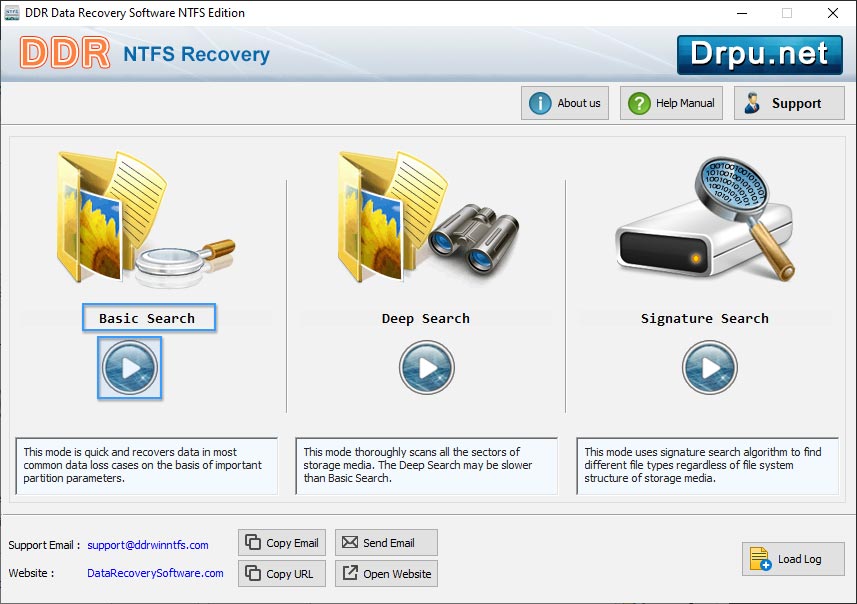
👉 Benefits of NTFS Data Recovery Software
- Easy to use data recovery software retrieves files and folders missing, deleted due to O.S Failure, corrupted hard disks, Human error, boot file error etc.
- Easily unerase and rescue files accidentally deleted from Recycle bin or deleted using Shift+Del keys.
- Retrieve data from NTFS and NTFS5 file system based formatted, corrupted or partitioned Hard disk Drives supporting all major disk manufacturers including Sony, Transcend, HP, Fujitsu, Seagate, Toshiba, Hitachi, Maxtor, Samsung etc.
- Facilitate saving the recovered data at user specified location for future reference.
Customer's Feedback about NTFS Data Recovery Software
Hello. I would like to thank you for such a great software.
I downloaded/purchased NTFS Recovery Software and it has been great.
Thank you.
Michael Craddock
File recovery utility, with GUI user-friendly interface is secure and simple to use that does not require any prior technical skills to operate it. File retrieval tool works on all major Windows Operating System like Windows etc.
📂 Note: Please select only different destination drive to save the recovered data. Saving data in same drive/volume may cause overwriting and your data may lost forever.







